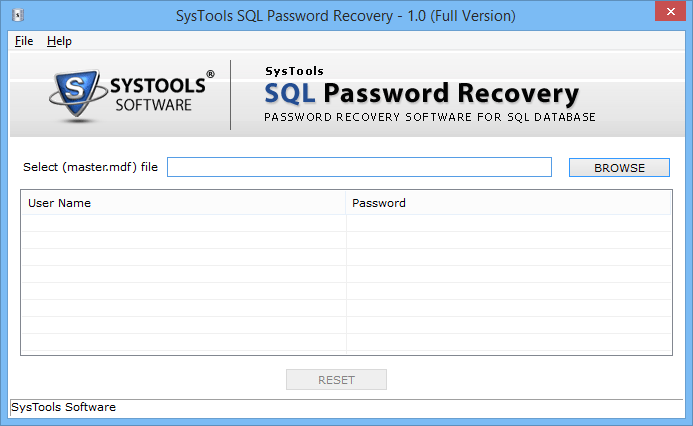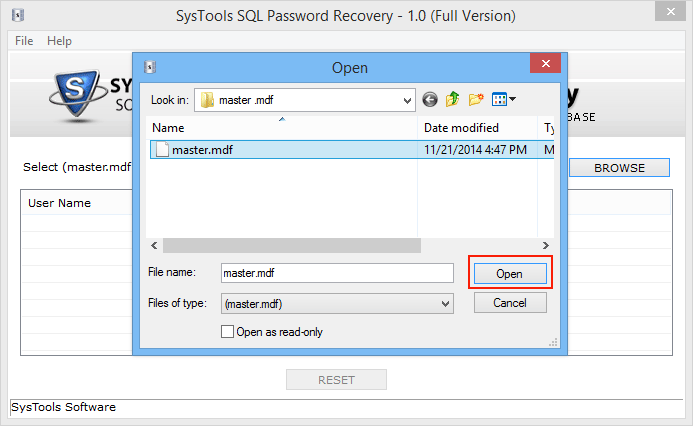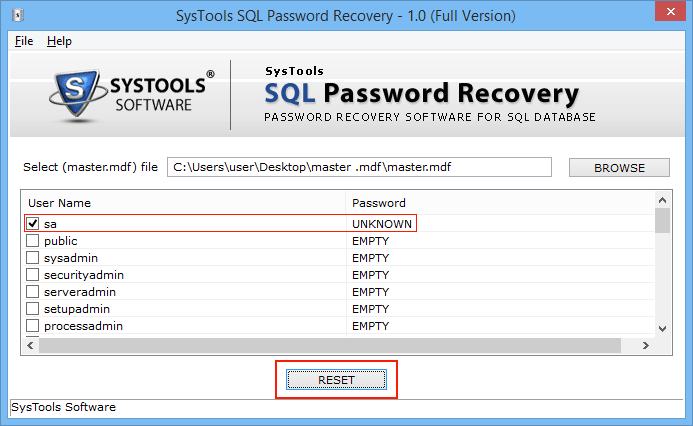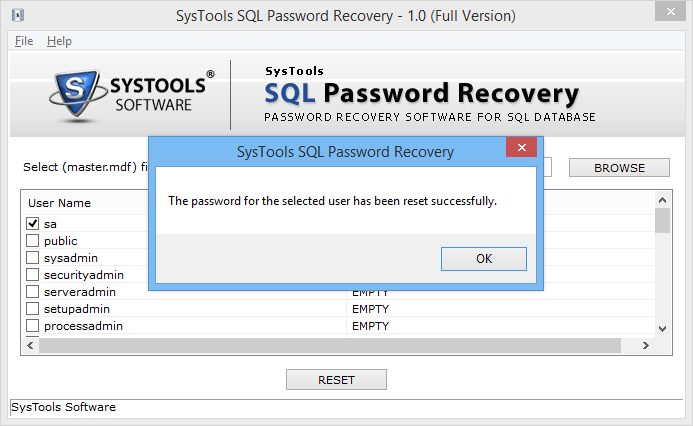

Removes SQL Password
If the password assigned to the MDF database file are forgotten then SQL server password reset tool will help you to recover lost SQL server SA password thus, making it accessible all over.
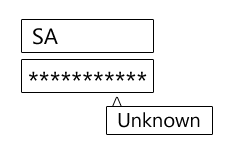
Displays Password Status
For all encrypted passwords, SQL Password Reset Tool will display status as 'Unknown' whereas if there is no password the tool will mark status as 'Empty' for the entire existing users in selected SQL file.
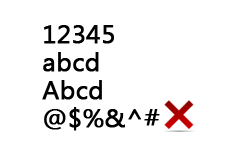
Removes Multilingual Codes
SQL Server password recovery helps in removing all kinds of passwords from MDF file including numeric; alphabetical; alpha-numeric; special characters; multilingual as well as encrypted passwords too.

Batch Removal of Passwords
Once the master.mdf file is uploaded to the tool's panel, it will display all the users existing in the particular file and remove user password from SQL Server database altogether.
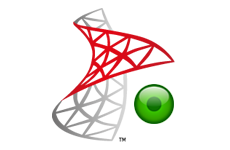
SQL Environment Required
To reset lost SQL SA password it is required that SQL Server must be installed on the machine. The tool supports SQL Server 2017 and lower versions, but it needs to be stopped while uploading MDF file.

Quick Response Time
SQL password recovery tool is developed using advanced algorithms that results in quick performance. It executes file in minimal time duration and recover lost SQL Server SA & user password in no time.


SQL password recovery software is an efficient and effective way to reset lost SA password from SQL Server primary (MDF) database files. Integrated with proficient programming mechanism, it helps in removing all types of security codes including encrypted as well as SQL server user passwords with special characters in a seamless manner.
For successfully perform the password removal task, the only condition is that the MDF files needs to be in a healthy mode so that SQL password reset tool can detect them for execution. In addition, it supports batch execution of accounts such as if multiple users exists in selected DB file, the tool will executed them altogether and will help removing SQL passwords in batch.

For the convenience of end users, the trial version of MDF password recovery is designed so that they can get better and overall understanding of its operational features. The demo version can be downloaded by the following 'Download' link. Free SQL Server password recovery enables you to view the status of passwords whether it is encrypted or empty.

You may experience lifetime advantages by making one-time investment on SQL password recovery tool. Where the demo version helps in accessing the status of the passwords, the full version of the tool helps in removing all kind of passwords from MDF files. Activation key can be acquired by contacting the technical support staff.